Knowledge Base
What is Lite Mode?
To clean your list as soon as possible by doing only fast email verification checks (like cache lookups, DNS looks, etc) and avoiding slow email verification checks (like SMTP Validation).
How to use it?
On upload click on the “Advance Options (optional)” link (below the file upload screen), like in Fig 1.0
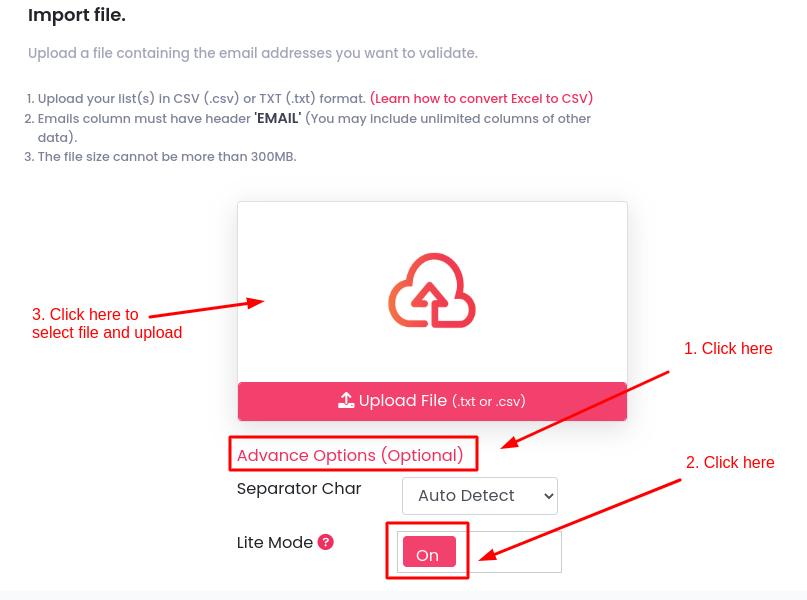
What DO we check & what NOT?
Following email verification checks we do:
- Email format check
- Internal DB cache lookup (for email and domain), for various types of data sources including but not limted to spam traps, hard bounces, previously verified, etc.
- MX Record (DNS record) check for the given email domain
- Few other checks.
Following email verification checks we do not do:
- Connecting to SMTP server to check if server is accessible
- SMTP email verification.
- Any other check which might take more time.
What is the cost?
It costs nothing. Also it does not save any cost. That means, the system will deduct as number of credits (1 credit = 1 verification) if detected email clean or dirty.
Why one should use Lite Mode?
Simple answer is to save time. As you can always reupload the unkowns and run them without lite mode (as we do not charge for unknowns).
For any more queries, please contact on our support.