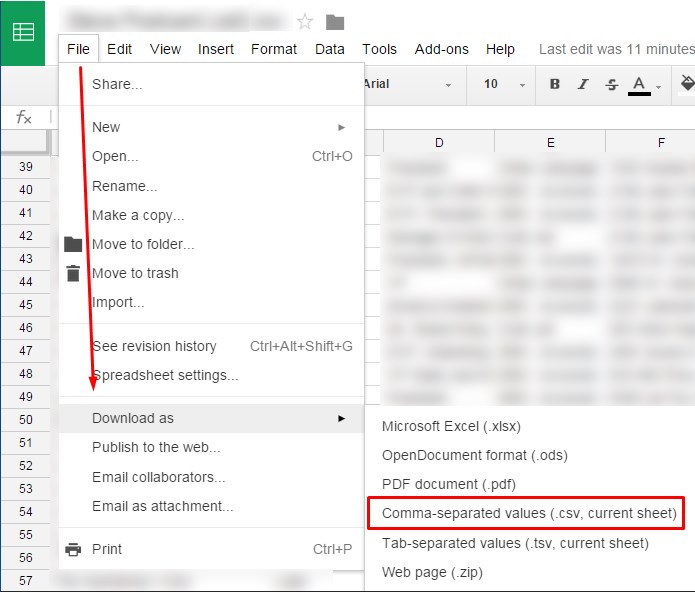Knowledge Base
How do I convert to a CSV?
We’ll show you how to make a CSV file from an.XLSX or.XLS file in this article.
Convert from From Excel or OpenOffice Calc
- Open your file in Excel or Open Office Calc.
- File -> Save As
- Select “CSV (Comma Delimited)” in the “Save as Type” field
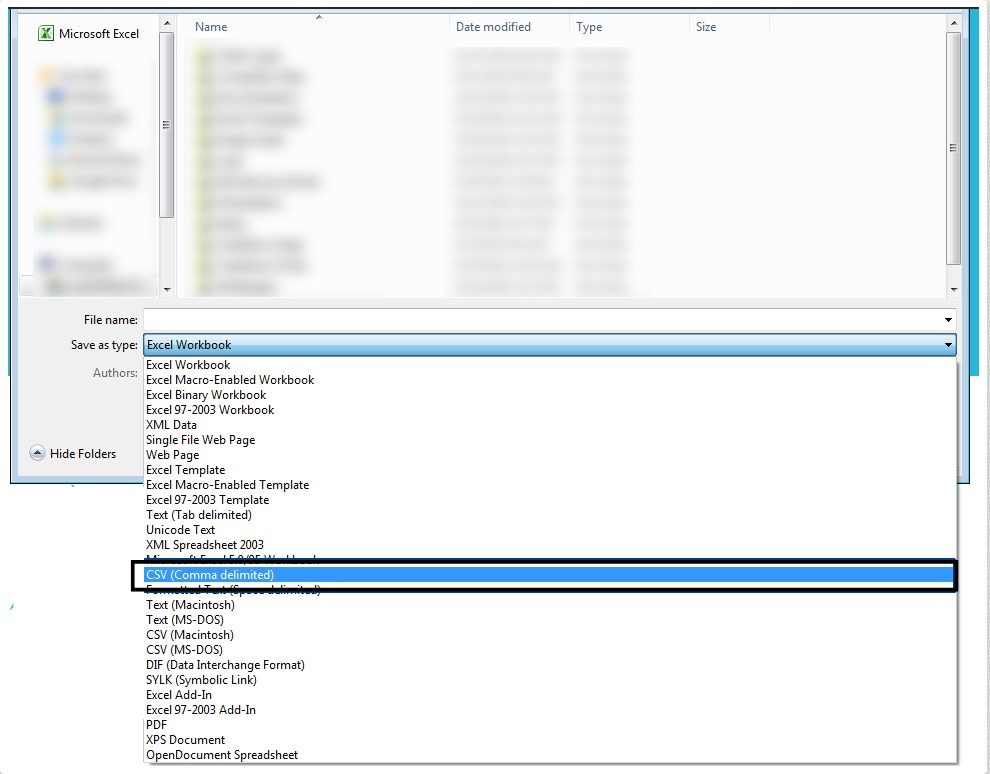
Convert from Google Sheets
- Open your file in Google Sheets.
- File -> Download As
- Select “Comma-separated values (.csv, current sheet)”
- If you have multiple sheets that you need to convert, make sure you do this for all.